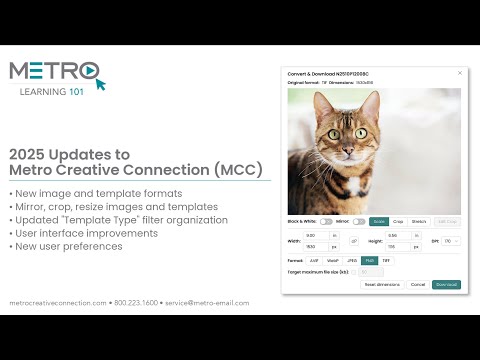
New MCC
Updates to MCC (Sept. 2025)
Watch Now »
|
LEARNING 101
|
|
|
|
FEATURED VIDEOS
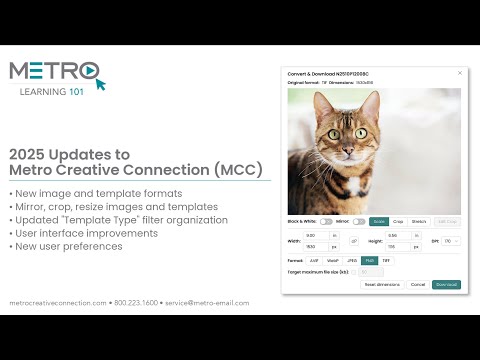
New MCC 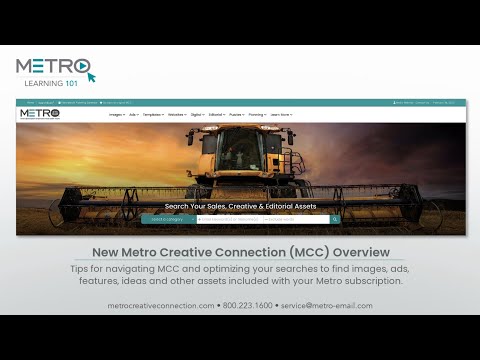
New MCC 
Creative & Sales Ideas VIDEO TUTORIALS
01/15/26 Webinar: Empower Your Entire Team: New Assets & Site Tools for 2026 Recent updates to your Metro site and services mean valuable new benefits for everyone at your publication. Make sure your entire team is taking advantage of every available print and digital resource to win advertisers, engage readers, save time, optimize quality, stay inspired and maximize revenue in 2026. Plan for success with weekly sales ideas, monthly revenue starters and a comprehensive promotions calendar for every day of the year. Get helpful search tips to quickly access your copyright-free editorial features for print and e-editions, blog posts and newsletter content; templates for print and digital pages, sections and advertising; social media tie-ins; and unlimited royalty-free images. Review site enhancements to facilitate teamwork, sharing, presentations and web-friendly file conversions; learn what’s working for peer publications across North America; and so much more. If you’re still using the old Metro site, see the latest interface improvements we’ve made based on user feedback. This value-packed webinar is the fastest and most effective way to ensure your whole team is leveraging the full spectrum of sales, creative, editorial and marketing assets only a Metro subscription provides. • New image and template formats Get Started with the NEW Metro Creative Connection (MCC) Tips for navigating MCC and optimizing your searches to find images, ads, features, ideas and other assets included with your Metro subscription. Table of Contents Planning Menu - Sales Planning Resources Get to know the valuable marketing tools and sales support features that Metro offers. Spec Ad Presentations ("PresentPrintShare" option) Use the “Present/Print/Share” option in MCC for a printable sales presentation, personalized with your name and notes then easily share it with your designer for further customization. For more sales ideas, watch the "Sales Planning Resources" video here. Save, share and collaborate with online features like Projects and Lightbox designed to help organize content and streamline communication between sales and creative teams. Digital Ad Templates for Web and Mobile in MCC Save sales and production time with ready-to-present-and-sell spec ads for web and mobile. To see how to personalize digital ads in the MiAD Wizard (add-on service), click here to watch the video. Digital Ad Templates for Web and Mobile - in MCC and Wizard Metro's web and mobile ads are available as InDesign & QuarkXPress packages in the MCC Library or personalize a sales presentation in the MiAD Wizard (add-on service). No design experience or special programs needed. Get started with just an internet connection, browser and your Metro password. MiAD Wizard - Personalizing Digital Ads Sell more digital ads with personalized presentations created in 3 simple steps with the MiAD Wizard. Metro's Auto Photo Library has high resolution photos of cars from 2000 to present for all the major manufacturers. Jess Degrange - Marketing & Operations Manager, The Valley Breeze Learn how to go after digital advertising dollars, and help clients benefit from your full range of readership, by using your Metro subscription assets and add-on features. • Explore the digital ads, social media designs, puzzle pages, editorial features and more web-ready features a Metro subscription includes. 8/21/25 Webinar: Templates to Target Local Business Advertising From planning to presenting, learn how your Metro templates and support tools can help you appeal to local businesses and close more ad sales. This webinar will demonstrate the various print and digital template types available to Metro subscribers, including thousands of spec ads, ready-to-sell editorial pages, contests and more. We’ll review search shortcuts to target the right templates, how to digitally share templates for collaboration between sales and creative teams, and tools for creating personalized sales presentations. We’ll also show how your Metro Calendar, SearchBooks and Planning Tab can help you generate prospect lists, streamline production and optimize sales presentations. Walk away from this webinar with fresh ideas and strategies to personalize the advertising experience for local businesses and win back their advertising dollars! Planning Menu - Sales Planning Resources Get to know the valuable marketing tools and sales support features that Metro offers. Watch this quick (1 minute) overview to see how the MiAD (Metro's interactive Ad Designer) Wizard can help your sales team close more sales. 06/12/25 Webinar (Excerpt): Pros and Cons of Facebook This is an excerpt from the TAKING SMALL BUSINESSES ONLINE webinar. 04/03/25 Webinar (full video): DIGITAL MARKETING MADE SIMPLE Learn how to go after digital advertising dollars, and help clients benefit from your full range of readership, by using your Metro subscription assets and add-on features. • Explore the digital ads, social media designs, puzzle pages, editorial features and more web-ready features a Metro subscription includes. Walk away from this value-packed webinar with essential digital marketing tools and strategies to enrich your newspaper’s profitability and value to advertisers! 01/16/25 Webinar: ReveNEW Features for 2025 Plan and optimize 2025 sales with the coordinated revenue tools, editorial features and design assets only a Metro subscription provides! • Thematic revenue programs that integrate all of your subscription assets to maximize print and digital sales Metro Newspaper Service: an in-depth look at what's included and how to access the content A subscription to the Metro Newspaper Service gives your entire team access to an unparalleled selection of professional spec ads, high-quality images, copyright-free articles, page layouts, digital solutions, special section content, games, puzzles, ideas and more to support your publication in print, online and in social media – with unlimited downloads for an unlimited number of users. This video will go over everything that's included and how to access it so you can make the most of your subscription’s tools, resources and benefits. 08/15/24 Webinar: Reinventing Special Sections Creating a fresh, relevant and profitable special sections program year after year is an important part of every newspaper’s revenue strategy, and a challenge for many. As you prep to strategize for 2025, join us for a free webinar focused on developing a program and products that will maximize reader and advertiser engagement. This workshop will give you fresh perspectives on creating successful print and online sections from every angle, including best practices for designing covers, mastheads and page layouts; combining stock editorial content with personalized local features; opportunities for native advertising; section ad selling tips; monetizing wraps and covers; and much more. We’ll also present Metro’s new 2025 Themed Special Section titles and schedule. Don’t miss this opportunity to get inspired and optimize planning for a prosperous new year! Creative How-To: Resizing Ads in Adobe InDesign Metro's Senior Graphic Designer takes you through resizing two of our ad templates in InDesign via three different methods: Document Setup, Page Tool and Adjust Layout. Increase 4th Quarter Revenue with Metro's 2024 Holiday Advertising Service The Metro Newspaper Service SearchBook introduces a variety of new sales and creative tools designed to help you target new business and entice returning advertisers with fresh ideas and coordinated print, digital and social media programs. 02/08/24 Webinar: Creating Kick-A$$ Ads Whether you’re new to the field or a seasoned designer, this helpful webinar provides a comprehensive overview of effective ad design and copywriting techniques to create and sell stellar ads that benefit both your publication and your clients. This workshop also demonstrates how Metro’s subscription resources can help sales and design pros grow revenue with local business-driven advertising, event-focused promotions, and campaigns incorporating digital and social media content. Ideas to BOOst Halloween revenue Plus Business - Metro's networking resource for industry success stories Animated Web Ads - How to easily create an Animated Web Ad 08/10/2023 Webinar: THE POWER OF SPEC ADS (Metro's Laura Koch and the Iowa Newspaper Foundation) 05/02/23 Webinar: SPECIAL SECTIONS: REVIEW and IDEAS (2023 New England Newspaper Convention) Optimize your sections program with this Metro Webinar presentation for the New England Newspaper & Press Association 04/20/23 Webinar: BEST OF THE BEST REVENUE IDEAS Join us in reviewing the best of the best print and digital success stories submitted by local newspapers across North America in our recent Best of the Best 2022 Revenue Ideas Contest. This webinar recognizes the contest winners, and shares the details of how they successfully implemented their most successful revenue-generating programs of 2022. Learn what’s working for peer publications in today’s economy, and get inspired to capture more revenue of your own in 2023. 02/16/23 Webinar: SUPPORT & STRATEGY FOR CREATIVE PROS (full video) Explore all the ways MetroCreativeConnection.com can inspire your best creative work! Metro’s Creative Team shows MCC users how to find and use thousands of fresh design and copy ideas; time-saving production tools; and online features for sharing, collaborating and organizing projects. Plus, they delve into helpful planning tools like the promotional calendar and SearchBook to develop creative tie-ins for local advertisers using a variety of images and layouts, including themed pages, contests, infographics, shaped ads, web ads, coloring panels, headings and more. 02/16/23 Webinar Excerpt: Illustrations & Image Manipulation 02/16/23 Webinar Excerpt: Tips for Writing Compelling Ads 02/16/23 Webinar Excerpt: Designing Attention-Getting Ads 10/21/21 Webinar: LET'S TALK ABOUT SPECS See how ready-to-present-and-sell spec ads from Metro can help you close 70 to 90 percent of sales calls with this live webinar. Learn about all of the spec ad resources Metro offers to help you start the conversation with new prospects, reconnect with inactive accounts, upsell existing advertisers, and get clients excited about advertising. We’ll also go over valuable planning, sales and design tools included with your subscription; custom ad creation options; and helpful tips for making the most of Metro’s site and services. Learn how newspaper account executive Chris Scott is achieving 130 percent of budget using Pulse + Metro presentation tools. Chris will share his best practices for making presentations more compelling, while experts from Pulse and Metro demo how to seamlessly create data-driven sales presentations complete with personalized spec ads to reach and sell more local advertisers in less time, and help them reach their own sales goals. All webinar attendees will receive a free program trial. Q&A to follow. You are invited to a Zoom meeting. 06/24/21 Webinar: SALES CALL $TRATEGIES for CLOSING up to 90% LEARN HOW TO CREATE PERSONALIZED, PROFESSIONAL SPEC ADS AND PRESENTATIONS FOR EVERY SALES CALL IN MINUTES USING METRO’S NEWEST AD WIZARD. We’ll also demonstrate how you can incorporate consumer buying data from the experts at Pulse Research to identify the best local business prospects, and create data-driven spec ad presentations to enrich your pitch and make every sales call count. 04/15/21 Webinar: DESIGNING KICK-A$$ CAMPAIGNS Implement expert tips from Metro’s newspaper, magazine and digital design team, as well as best practices for melding sales and creative input to develop more effective ads and campaigns. Plus, whether you’re a sales rep or designer, discover new ways to target promotions and campaigns for advertisers as a team using your Metro resources. 03/06/21 Webinar: DESIGNING KICK-A$$ ADS Implement expert tips from Metro's newspaper, magazine and digital design team, as well as best practices for melding sales and creative input to develop more effective ads. Plus, whether you're a sales rep or designer, discover new ways to target promotions for advertisers as a team using your Metro resources. 01/15/26 Webinar: Empower Your Entire Team: New Assets & Site Tools for 2026 Recent updates to your Metro site and services mean valuable new benefits for everyone at your publication. Make sure your entire team is taking advantage of every available print and digital resource to win advertisers, engage readers, save time, optimize quality, stay inspired and maximize revenue in 2026. Plan for success with weekly sales ideas, monthly revenue starters and a comprehensive promotions calendar for every day of the year. Get helpful search tips to quickly access your copyright-free editorial features for print and e-editions, blog posts and newsletter content; templates for print and digital pages, sections and advertising; social media tie-ins; and unlimited royalty-free images. Review site enhancements to facilitate teamwork, sharing, presentations and web-friendly file conversions; learn what’s working for peer publications across North America; and so much more. If you’re still using the old Metro site, see the latest interface improvements we’ve made based on user feedback. This value-packed webinar is the fastest and most effective way to ensure your whole team is leveraging the full spectrum of sales, creative, editorial and marketing assets only a Metro subscription provides. 8/21/25 Webinar: Templates to Target Local Business Advertising From planning to presenting, learn how your Metro templates and support tools can help you appeal to local businesses and close more ad sales. This webinar will demonstrate the various print and digital template types available to Metro subscribers, including thousands of spec ads, ready-to-sell editorial pages, contests and more. We’ll review search shortcuts to target the right templates, how to digitally share templates for collaboration between sales and creative teams, and tools for creating personalized sales presentations. We’ll also show how your Metro Calendar, SearchBooks and Planning Tab can help you generate prospect lists, streamline production and optimize sales presentations. Walk away from this webinar with fresh ideas and strategies to personalize the advertising experience for local businesses and win back their advertising dollars! 06/12/25 Webinar (Full Webinar): TAKING SMALL BUSINESSES ONLINE Today’s small businesses need more than a Facebook page to effectively connect with customers and stay competitive. Metro’s new cmsbot digital marketing platform empowers media outlets like yours to eliminate the high costs and complexities that typically leave local businesses without a website and limited to social media. This interactive webinar with Q&A shows how easy it is to initiate recurring digital revenue for your publication by offering advertisers great-looking, easy-to-build, future-proof websites with digital marketing tools. You and your clients pay absolutely nothing to build and test business websites. If a site is sold and activated, you'll be billed just $15 monthly per active website with the option to cancel anytime. See how this intuitive, user-friendly platform equips you to start selling right away, with no investment, additional staff, HTML expertise or lengthy training. Don't let high costs limit your local advertisers. Learn how to give them the effortless, affordable and professional online presence they need, while securing the long-term success of your operation with essential digital revenue. (Excerpt from TAKING SMALL BUSINESSES ONLINE webinar) • Regain your market with Metro's digital marketing game changer: cmsbot (Excerpt from TAKING SMALL BUSINESSES ONLINE webinar) • Q&A Session for Metro's cmsbot (Excerpt from TAKING SMALL BUSINESSES ONLINE webinar) 04/03/25 Webinar (Full Webinar): DIGITAL MARKETING MADE SIMPLE Learn how to go after digital advertising dollars, and help clients benefit from your full range of readership, by using your Metro subscription assets and add-on features. • Explore the digital ads, social media designs, puzzle pages, editorial features and more web-ready features a Metro subscription includes. Walk away from this value-packed webinar with essential digital marketing tools and strategies to enrich your newspaper’s profitability and value to advertisers! • Digital Marketing Best Practices (Excerpt from DIGITAL MARKETING MADE SIMPLE webinar) • cmsbot - Metro's Digital Marketing Game Changer (Excerpt from DIGITAL MARKETING MADE SIMPLE webinar) (Excerpt from DIGITAL MARKETING MADE SIMPLE webinar) 01/16/25 Webinar: ReveNEW Features for 2025 Plan and optimize 2025 sales with the coordinated revenue tools, editorial features and design assets only a Metro subscription provides! • Thematic revenue programs that integrate all of your subscription assets to maximize print and digital sales 09/12/24 Webinar: 15 Minutes to a Successful Holiday Advertising Program Maximize fourth-quarter revenue with best practices for utilizing every sales and creative asset included with the 2024 Holiday Advertising Service from Metro. This webinar will outline all-new features focused on local holiday shopping and events, as well as fresh holiday greeting ads, to help you engage new and returning advertisers and your community. We’ll also take a peek at the four ready-made special sections that come with this year’s Holiday Advertising Service, including a new Holiday Recipes guide. Don’t miss this opportunity to get inspired and organized to “sleigh” Christmas season sales! 08/15/24 Webinar: Reinventing Special Sections Creating a fresh, relevant and profitable special sections program year after year is an important part of every newspaper’s revenue strategy, and a challenge for many. As you prep to strategize for 2025, join us for a free webinar focused on developing a program and products that will maximize reader and advertiser engagement. This workshop will give you fresh perspectives on creating successful print and online sections from every angle, including best practices for designing covers, mastheads and page layouts; combining stock editorial content with personalized local features; opportunities for native advertising; section ad selling tips; monetizing wraps and covers; and much more. We’ll also present Metro’s new 2025 Themed Special Section titles and schedule. Don’t miss this opportunity to get inspired and optimize planning for a prosperous new year! 06/20/24 Webinar: Entering the $16 Billion Events Industry Discover the key to one of 2024's vital revenue resources for publishers by joining us for an exclusive webinar presented by Evvnt and METRO. We'll uncover the untapped potential of local events, now one of the top four digital revenue streams for publishers. Discover the strategies and tactics to turn local events into revenue-generating powerhouses and solidify your brand as a trusted, locally recognized provider. Learn how to boost local consumer awareness and drive ticket purchases through automated print pages and QR codes... Evvnt's publishers who use print calendars typically generate 15% more revenue from local events than those who don't! We'll also share the secrets to creating more traffic and event listings on your online calendar, unlocking new revenue streams through ad space and self-serve calendar listings. 06/06/24 Webinar: Winning Digital Ideas From Around the Industry This webinar is focused on the digital features today’s publishers are using to generate revenue and enhance their online value. Get inspired with an in-depth look at winning digital success ideas submitted by local newspapers in our recent Best Digital Content Contest. Review best practices for using the digital tools that come with a Metro subscription, including social media designs, web ad templates, email marketing and more. Don’t miss this opportunity to see what’s working across the industry today and enhance your online offerings! 05/14/24 Webinar: Creating Kick-A$$ Ads (Presented for the Illinois Press Association) Whether you’re new to the field or a seasoned designer, this helpful webinar provides a comprehensive overview of effective ad design and copywriting techniques to create and sell stellar ads that benefit both your publication and your clients. This workshop also demonstrates how Metro’s subscription resources can help sales and design pros grow revenue with local business-driven advertising, event-focused promotions, and campaigns incorporating digital and social media content. 02/08/24 Webinar: Creating Kick-A$$ Ads Whether you’re new to the field or a seasoned designer, this helpful webinar provides a comprehensive overview of effective ad design and copywriting techniques to create and sell stellar ads that benefit both your publication and your clients. This workshop also demonstrates how Metro’s subscription resources can help sales and design pros grow revenue with local business-driven advertising, event-focused promotions, and campaigns incorporating digital and social media content. 01/25/24 Webinar: Launch Your Own Events Commerce Business With Evvnt & Metro Get ready to launch your Events Commerce Business in 2024! Discover new revenue opportunities by joining our Evvnt & METRO webinar. Explore innovative strategies for publishers to thrive in the $16 billion events industry through event discovery, marketing and ticketing. Seamlessly connect with event marketers in your local markets using digital calendars that convert to print, boosting your ticket sales revenue. Explore the versatile tools and customizations of our all-in-one events commerce platform, designed to fit any publisher and market. Richard Green, CEO of Evvnt, will guide you on how to successfully kick-start your event commerce venture, generating recurring monthly revenue and invaluable consumer purchase data. Don't miss out on this opportunity! 01/11/24 Webinar: 10 Minutes to Digital Success (full video) Delve into all the digital offerings a Metro subscription provides! This 10-minute live webinar will cover digital-friendly content available to help publications save time, enhance sites and social media, drive online traffic, and build revenue. From web and mobile ads to social media posts, email marketing tools, web-ready editorial features and images, and more, learn where to find them, how to use them, and best practices for making them profitable. 9/25/23 Webinar: UNLOCKING EVENT COMMERCE OPPORTUNITIES WITH EVVNT & METRO Implementing time-saving new ways to generate recurring revenue is a top priority for today’s media companies. With EVVNT & METRO, publishers can now connect event marketers to readers instantly with automated digital calendars that can also reverse-publish to print, monetizing advertising as well as ticketing from the $16 billion events industry. This 45-minute webinar will show how fast and easy it is to use these digital calendars to drive discovery and new leads, promote events and marketing services in print, and earn revenue from every ticket sold. Case studies will demonstrate how publishers are using this all-in-one platform to generate thousands in monthly revenue from ticket fees, marketing and advertising, while also gaining valuable consumer purchase data. 08/31/23 Webinar: TEAMING UP TO GROW REVENUE Join us in exploring the various ways local newspapers and publications are teaming up to create more productive collaborative cultures, and how your Metro subscription tools can help. This live webinar will present industry-tested best practices for getting sales and creative pros working together to save time, increase efficiency and produce greater revenue, all while improving customer and workplace satisfaction. We’ll also review how one publication used their team-focused approach to successfully plan and sell a popular program idea worth $5,000 in monthly revenue. 08/10/2023 Webinar: THE POWER OF SPEC ADS (Metro's Laura Koch and the Iowa Newspaper Foundation) 05/02/23 Webinar: SPECIAL SECTIONS: REVIEW and IDEAS (2023 New England Newspaper Convention) Optimize your sections program with this Metro Webinar presentation for the New England Newspaper & Press Association 04/20/23 Webinar: BEST OF THE BEST REVENUE IDEAS Join us in reviewing the best of the best print and digital success stories submitted by local newspapers across North America in our recent Best of the Best 2022 Revenue Ideas Contest. This webinar recognizes the contest winners, and shares the details of how they successfully implemented their most successful revenue-generating programs of 2022. Learn what’s working for peer publications in today’s economy, and get inspired to capture more revenue of your own in 2023. 02/16/23 Webinar (Full Webinar): SUPPORT & STRATEGY FOR CREATIVE PROS Explore all the ways MetroCreativeConnection.com can inspire your best creative work! Metro’s Creative Team shows MCC users how to find and use thousands of fresh design and copy ideas; time-saving production tools; and online features for sharing, collaborating and organizing projects. Plus, they delve into helpful planning tools like the promotional calendar and SearchBook to develop creative tie-ins for local advertisers using a variety of images and layouts, including themed pages, contests, infographics, shaped ads, web ads, coloring panels, headings and more. • Illustrations & Image Manipulation (Excerpt from SUPPORT & STRATEGY FOR CREATIVE PROS webinar) • Tips for Writing Compelling Ads (Excerpt from SUPPORT & STRATEGY FOR CREATIVE PROS webinar) • Designing Attention-Getting Ads (Excerpt from SUPPORT & STRATEGY FOR CREATIVE PROS webinar) Learn how to extract the most value from your Metro subscription in print, online and on social media with every creative, sales and editorial feature and benefit that’s already included. See just how much more than a stock site Metro delivers, with a rundown of everything from spec ad and article libraries to section features, page layouts, native advertising, social media, web ads, games and puzzles, horoscopes, promotional calendars, team communication tools, custom content requests and beyond. Plus, look at localizing Metro’s flexible content to meet your unique needs and provide added value to advertisers. If you’re looking for ways to save time, grow revenue and overcome staffing challenges with the budget you already have in place, this is an essential webinar you can’t afford to miss! 10/20/22 Webinar (Full Webinar) - STRATEGIC SPECIAL SECTION PROGRAM PLANNING FOR 2023 Discover what special section titles and ideas are performing best for publications across North America, and how you can plan, promote and execute your own seamless and profitable sections targeting key categories using Metro’s Themed Special Sections (TSS) program. This webinar will show you how to use these fully templated, ready-to-present-and-run special sections – available in 37 titles featuring unbranded copyright-free content with ad spots in place – to minimize production time and maximize ad revenue. See what’s new for 2023 – fresh themes, bonus mini sections, magazine and tabloid sizes for every title, multiple cover designs, and more – so you can choose the best options for your market. You’ll also learn how to leverage your Metro Creative Library access to optimize sales for every section with personalized spec ads, directories and local program ideas. Plus, get valuable tips for successfully marketing your special sections. This live webinar will also show you how to cultivate digital sections revenue with ready-to-use Themed Websites & Online Directories to match every print title for a coordinated, interactive print and digital program that captures every sales opportunity. (Excerpt from STRATEGIC SPECIAL SECTION PROGRAM PLANNING FOR 2023 webinar) • Anatomy of Metro's Themed Special Sections (Excerpt from STRATEGIC SPECIAL SECTION PROGRAM PLANNING FOR 2023 webinar) (Excerpt from STRATEGIC SPECIAL SECTION PROGRAM PLANNING FOR 2023 webinar) 09/22/22 Webinar - Q4 SELLING WORKSHOP Unwrap the latest planning, sales, editorial and creative tools your Metro subscription provides to grow-ho-ho fourth-quarter revenue. This webinar will show you all the ways MetroCreativeConnection.com can help your publication engage more advertisers and readers with holiday-themed special sections, pages and locally focused promotions, as well as the Holiday Advertising Service customer appreciation program. 02/17/22 Webinar: "SHOP LOCAL" STRATEGIES FOR AD REVENUE & READER ENGAGEMENT Learn about the valuable tools Metro provides to help you target and promote local advertisers, events and community investment. Our live webinar will show you how to energize sales and help local merchants compete with big-box businesses using your MCC content libraries, as well as a ready-to-run print and online special section program. Reader engagement tools like contests, social media and unique community programs will also be covered. Register now to benefit from the full spectrum of spec ads, images, editorial features, digital products and ideas available to support and grow your “shop local” efforts! 01/13/22 Webinar: GET SALES RESULTS YOU'LL LOVE WITH THE WIZARD Make a date with MiAD®Wizard to see how this valuable sales tool can help increase your close rate to 70 percent or more, just in time for Valentine’s Day. Our live webinar will show you how to find and instantly personalize print and digital spec ads and presentations for all of your prospects – then share them from your laptop or mobile device, print and present, or email – in three simple steps. Send sold specs to your design team for all the finishing touches, and streamline the entire process. All you need is internet access, a web browser and this helpful webinar to start sealing more deals for Valentine’s Day and all year, free trial included! 10/28/21 Webinar: HOLIDAY SALES WORKSHOP Learn how to maximize guaranteed fourth-quarter revenue using the latest selling tools exclusive to Metro’s Holiday Advertising Service. This live webinar will explore new individual and group greeting layouts and marketing support for Christmas, Thanksgiving, the New Year, Chanukah and Kwanzaa, as well as an archive of more than 10,000 ads and images, available only to Holiday subscribers. Plus, learn how to instantly personalize ads with Metro’s ad Wizard and preview four ready-to-sell templated sections, all included free with this year’s Holiday Service. Examples of how publications are using the Holiday Service to successfully build special sections and fourth-quarter sales will also be included! 10/21/21 Webinar: LET'S TALK ABOUT SPECS See how ready-to-present-and-sell spec ads from Metro can help you close 70 to 90 percent of sales calls with this live webinar. Learn about all of the spec ad resources Metro offers to help you start the conversation with new prospects, reconnect with inactive accounts, upsell existing advertisers, and get clients excited about advertising. We’ll also go over valuable planning, sales and design tools included with your subscription; custom ad creation options; and helpful tips for making the most of Metro’s site and services. 10/07/21 Webinar: GUARANTEED Q4 $ALES BLUEPRINT Learn how to maximize guaranteed fourth-quarter revenue using the latest selling tools exclusive to Metro’s Holiday Advertising Service. This live webinar will explore new individual and group greeting layouts and marketing support for Christmas, Thanksgiving, the New Year, Chanukah and Kwanzaa, as well as an archive of more than 10,000 ads and images, available only to Holiday subscribers. Plus, learn how to instantly personalize ads with Metro’s ad Wizard and preview four ready-to-sell templated sections, all included free with this year’s Holiday Service. 09/23/21 Webinar: DIGITAL SUCCE$$ TOOLS & TACTICS Recorded on September 23, 3021 - Explore the most cost-effective ways to expand online readership and ad revenue with easy-to-implement digital options from Metro. This live webinar covers the quickest ways to dive into digital, a look at sleek ready-to-use online sections and directory designs that draw in advertisers at any price point, and best practices for leveraging your local role in the digital realm. Learn how newspaper account executive Chris Scott is achieving 130 percent of budget using Pulse + Metro presentation tools. Chris will share his best practices for making presentations more compelling, while experts from Pulse and Metro demo how to seamlessly create data-driven sales presentations complete with personalized spec ads to reach and sell more local advertisers in less time, and help them reach their own sales goals. All webinar attendees will receive a free program trial. Q&A to follow. You are invited to a Zoom meeting. 06/24/21 Webinar: SALES CALL $TRATEGIES for CLOSING up to 90% LEARN HOW TO CREATE PERSONALIZED, PROFESSIONAL SPEC ADS AND PRESENTATIONS FOR EVERY SALES CALL IN MINUTES USING METRO’S NEWEST AD WIZARD. We’ll also demonstrate how you can incorporate consumer buying data from the experts at Pulse Research to identify the best local business prospects, and create data-driven spec ad presentations to enrich your pitch and make every sales call count. 06/17/21 Webinar: DIGITAL SUCCE$$ TOOLS & TACTICS Explore the most cost-effective ways to expand online readership and ad revenue with easy-to-implement digital options from Metro. This live webinar covers the quickest ways to dive into digital, sleek ready-to use online sections and directory designs that draw in advertisers at any price point, and best practices for leveraging your local role in the digital realm. 05/13/21 Webinar: DIGITAL SUCCE$$ TOOLS & TACTICS Explore the most cost-effective ways to expand online readership and ad revenue with easy-to-implement digital options from Metro. This live webinar covers the quickest ways to dive into digital, sleek ready-to use online sections and directory designs that draw in advertisers at any price point, and best practices for leveraging your local role in the digital realm. 04/15/21 Webinar: DESIGNING KICK-A$$ CAMPAIGNS Implement expert tips from Metro’s newspaper, magazine and digital design team, as well as best practices for melding sales and creative input to develop more effective ads and campaigns. Plus, whether you’re a sales rep or designer, discover new ways to target promotions and campaigns for advertisers as a team using your Metro resources. 03/04/21 Webinar: DESIGNING KICK-A$$ ADS Implement expert tips from Metro's newspaper, magazine and digital design team, as well as best practices for melding sales and creative input to develop more effective ads. Plus, whether you're a sales rep or designer, discover new ways to target promotions for advertisers as a team using your Metro resources. Get Started with the NEW Metro Creative Connection (MCC) Tips for navigating MCC and optimizing your searches to find images, ads, features, ideas and other assets included with your Metro subscription. Table of Contents Planning Menu (New MCC) - Sales Planning Resources Get to know the valuable marketing tools and sales support features that Metro offers. Metro Newspaper Service: an in-depth look at what's included and how to access the content A subscription to the Metro Newspaper Service gives your entire team access to an unparalleled selection of professional spec ads, high-quality images, copyright-free articles, page layouts, digital solutions, special section content, games, puzzles, ideas and more to support your publication in print, online and in social media – with unlimited downloads for an unlimited number of users. This video will go over everything that's included and how to access it so you can make the most of your subscription’s tools, resources and benefits. Spec Ad Presentations ("PresentPrintShare" option) (New MCC) Use the “Present/Print/Share” option in MCC for a printable sales presentation, personalized with your name and notes then easily share it with your designer for further customization. Watch this quick (1 minute) overview to see how the MiAD (Metro's interactive Ad Designer) Wizard can help your sales team close more sales. No design experience or special programs needed. Get started with just an internet connection, browser and your Metro password. 8/21/25 Webinar: Templates to Target Local Business Advertising From planning to presenting, learn how your Metro templates and support tools can help you appeal to local businesses and close more ad sales. This webinar will demonstrate the various print and digital template types available to Metro subscribers, including thousands of spec ads, ready-to-sell editorial pages, contests and more. We’ll review search shortcuts to target the right templates, how to digitally share templates for collaboration between sales and creative teams, and tools for creating personalized sales presentations. We’ll also show how your Metro Calendar, SearchBooks and Planning Tab can help you generate prospect lists, streamline production and optimize sales presentations. Walk away from this webinar with fresh ideas and strategies to personalize the advertising experience for local businesses and win back their advertising dollars! Save, share and collaborate with online features like Projects and Lightbox designed to help organize content and streamline communication between sales and creative teams. • All About Ads - Metro makes it easy for you to always have the spec ads you need to close a sale MiAD Wizard - Personalizing Digital Ads (New MCC) Sell more digital ads with personalized presentations created in 3 simple steps with the MiAD Wizard. • Plus Business - Metro's networking resource for industry success stories • Themed Event Packages - Plan and publicize profitable special pages and sections 09/12/24 Webinar: 15 Minutes to a Successful Holiday Advertising Program Make your game plan ahead of the pivotal fourth quarter with best practices for utilizing every sales and creative asset included with the 2024 Holiday Advertising Service from Metro. This webinar will outline all-new features focused on local holiday shopping and events, as well as fresh holiday greeting ads, to help you engage new and returning advertisers and your community. We’ll also take a peek at the four ready-made special sections that come with this year’s Holiday Advertising Service, including a new Holiday Recipes guide. Don’t miss this opportunity to get inspired and organized to “sleigh” Christmas season sales! Increase 4th Quarter Revenue with Metro's 2024 Holiday Advertising Service Want to Learn More? - See what the 2023 Holiday Advertising Service is all about
Holiday Marketing to Make Your Business Stand Out!
Organize selections and share with co-workers using the Project Organizer. Watch this quick (1 minute) overview to see how the MiAD (Metro's interactive Ad Designer) Wizard can help your sales team close more sales. No design experience or special programs needed. Get started with just an internet connection, browser and your Metro password. MiAD Wizard - Personalizing Digital Ads (New MCC) Sell more digital ads with personalized presentations created in 3 simple steps with the MiAD Wizard. • 1/13/22 Webinar: Get Sales Results You'll Love With the Wizard • Procedure Overview - The basic steps to get you started • Order Monitor - Learn how to navigate the AOD Home page • Order Manager - Manage individual orders • Create an Order - Detailed instructions for sending us a job request (Print) • Create an Order for a Web Ad • Review & Share - Preview your proof and share it with your client (Print) • Review & Share your Web Ad (JPG/GIF) • Revise - Have changes to make to your job? Learn how to send them to us (Print & Web) • Approve - Release the job to request a high-resolution PDF (Print) • Approve and Download your Web Ad • Download - Retrieve the final, high-resolution PDF (Print) • Production Issues - How to respond when the designers have a question regarding your order • Pick up an Order - Start with a finished AOD job and request minor changes for another press run • Create a Campaign - Request multiple versions of an order • Production Files - Request and download an InDesign package for your job Get Started with the NEW Metro Creative Connection (MCC) Tips for navigating MCC and optimizing your searches to find images, ads, features, ideas and other assets included with your Metro subscription. Table of Contents Your NEW Metro website is here! Watch this 3-minute intro to see all the new features! • Logging Into MCC - Log in so you have full access to your subscription Log in so you have full access to your subscription • Contact information - So you can call or email Metro's top-rated Client Services Team • Filenames - Making sense of our file naming system The Metro Newspaper Service SearchBook introduces a variety of new sales and creative tools designed to help you target new business and entice returning advertisers with fresh ideas and coordinated print, digital and social media programs. • Access - Here are all the places you can find the SearchBooks • Hover links - Connect to special online features and expanded content • Link to Content - Click any page within a SearchBook to link directly to content in MCC • Larger Viewing - Use the SearchBook Zoom option for larger viewing • View by Page - Go directly to your page of choice using the View by Page option • PDFs - Download a SearchBook as a PDF to preview or print • Archive - How to access the SearchBook archive • Sharing - How to share a SearchBook internally or with your advertisers NEW Metro Creative Connection (MCC) Overview Tips for navigating MCC and optimizing your searches to find images, ads, features, ideas and other assets included with your Metro subscription. • Searching - Optimize your search experience and results using keyword and search filter options • Sorting - Options to sort by Best Match, Most Popular or Most Recent • Archive - Expand search years to find more Images and Spec Ads • Color/Black & White - how to find the color version of black-and-white file (and vice versa) • Requests - Need an image, ad or story that we don't have? Here's how to submit a request. • Searching - Optimize your search experience and results using keyword and search filter options • Sorting - Options to sort by Best Match, Most Popular or Most Recent • Download - Download color, black & white and high resolution versions • High-res Photos - Find and download 300 dpi high-resolution photos • Image Hovers - What Image hover windows display to give you quick-click options • More Options Window - Options to download, preview, save, share and link to expanded content Clicking the "hamburger" icon under any thumbnail brings you to its MORE OPTIONS page where you can get details about the file, access the color or black and white versions, see download options, view keywords, see other files associated with the one you're viewing, as well as see files that are similar based on your keywords. • Image Types - Finding images based on style or category Search within similar Image Type design styles • Archive - Expand search years to find more Images and Spec Ads Save, share and collaborate with online features like Projects and Lightbox designed to help organize content and streamline communication between sales and creative teams. • Coloring Activities - panels, pages and contests 8/21/25 Webinar: Templates to Target Local Business Advertising From planning to presenting, learn how your Metro templates and support tools can help you appeal to local businesses and close more ad sales. This webinar will demonstrate the various print and digital template types available to Metro subscribers, including thousands of spec ads, ready-to-sell editorial pages, contests and more. We’ll review search shortcuts to target the right templates, how to digitally share templates for collaboration between sales and creative teams, and tools for creating personalized sales presentations. We’ll also show how your Metro Calendar, SearchBooks and Planning Tab can help you generate prospect lists, streamline production and optimize sales presentations. Walk away from this webinar with fresh ideas and strategies to personalize the advertising experience for local businesses and win back their advertising dollars! • Spec Ads - Where to access ready-made ad templates • Searching - Optimize your search experience and results using keyword and search filter options • Sorting - Options to sort by Best Match, Most Popular or Most Recent • Download - Download Quark or InDesign file packages • Spec Ad Hovers - What Spec Ad hover windows display to give you quick-click options • More Options Window - Options to download, preview, save, share and link to expanded content • Spec Ad Presentations ("PresentPrintShare" option) Use the “Present/Print/Share” option in MCC for a printable sales presentation, personalized with your name and notes then easily share it with your designer for further customization. Creative How-To: Resizing Ads in Adobe InDesign Metro's Senior Graphic Designer takes you through resizing two of our ad templates in InDesign via three different methods: Document Setup, Page Tool and Adjust Layout. • Covers - Find and download dynamic covers for specialty publications • Ad Types - Benefits of searching by specific ad types (ie. Infographics) • Web & Mobile Ads - Find, print and download web and mobile ad versions • Archive - Expand search years to find more Images and Spec Ads • Religious/Spiritual Ads - Share faith-based messages with your readers • Themed Event Packages - Plan and publicize profitable special pages and sections Save, share and collaborate with online features like Projects and Lightbox designed to help organize content and streamline communication between sales and creative teams. • Animated Web Ads - How to easily create an Animated Web Ad • Coloring Activities - panels, pages and contests cmsbot Digital Marketing Website Walk-through This five minute introduction video is a quick walk-through of how a business website is created for client in three easy steps, how it can be updated through a dashboard and activated using the cobranded Digital Marketing website Digital Ad Templates for Web and Mobile - in MCC and Wizard (New MCC) Metro's web and mobile ads are available as InDesign & QuarkXPress packages in the MCC Library or personalize a sales presentation in the MiAD Wizard (add-on service). Digital Ad Templates for Web and Mobile in MCC (New MCC) Save sales and production time with ready-to-present-and-sell spec ads for web and mobile. To see how to personalize digital ads in the MiAD Wizard (add-on service), click here to watch the video. Digital Ads - Personalizing Sales Presentations in MiAD Wizard (New MCC) Sell more digital ads with personalized presentations created in 3 simple steps with the MiAD Wizard. 06/12/25 Webinar: TAKING SMALL BUSINESSES ONLINE (full webinar) Today’s small businesses need more than a Facebook page to effectively connect with customers and stay competitive. Metro’s new cmsbot digital marketing platform empowers media outlets like yours to eliminate the high costs and complexities that typically leave local businesses without a website and limited to social media. This interactive webinar with Q&A shows how easy it is to initiate recurring digital revenue for your publication by offering advertisers great-looking, easy-to-build, future-proof websites with digital marketing tools. You and your clients pay absolutely nothing to build and test business websites. If a site is sold and activated, you'll be billed just $15 monthly per active website with the option to cancel anytime. See how this intuitive, user-friendly platform equips you to start selling right away, with no investment, additional staff, HTML expertise or lengthy training. Don't let high costs limit your local advertisers. Learn how to give them the effortless, affordable and professional online presence they need, while securing the long-term success of your operation with essential digital revenue. 06/12/25 Webinar (excerpt): Regain your market with Metro's digital marketing game changer: cmsbot. This is an excerpt from the TAKING SMALL BUSINESSES ONLINE webinar. Watch the full video here. 06/12/25 Webinar (Excerpt): Q&A Session for Metro's cmsbot This is an excerpt from the TAKING SMALL BUSINESSES ONLINE webinar. Watch the full webinar here. 04/03/25 Webinar (full video): DIGITAL MARKETING MADE SIMPLE Learn how to go after digital advertising dollars, and help clients benefit from your full range of readership, by using your Metro subscription assets and add-on features. • Explore the digital ads, social media designs, puzzle pages, editorial features and more web-ready features a Metro subscription includes. Walk away from this value-packed webinar with essential digital marketing tools and strategies to enrich your newspaper’s profitability and value to advertisers! 04/03/25 Webinar (Excerpt): Digital Marketing Best Practices Learn how to go after digital advertising dollars, and help clients benefit from your full range of readership, by using your Metro subscription assets and add-on features. • Explore the digital ads, social media designs, puzzle pages, editorial features and more web-ready features a Metro subscription includes. • Learn how to drive niche online advertising with digital ad directories and themed e-sections. 04/03/25 Webinar (Excerpt): cmsbot - Metro's Digital Marketing Game Changer See how Metro’s new CMS Bot can effortlessly provide local businesses with professional websites and coordinated digital advertising with no upfront cost or contract. 04/03/05 Webinar (Excerpt): cmsbot Q&A session Learn more about cmsbot by watching the Q&A section of the live webinar. 06/06/24 Webinar: Winning Digital Ideas From Around the Industry This webinar is focused on the digital features today’s publishers are using to generate revenue and enhance their online value. Get inspired with an in-depth look at winning digital success ideas submitted by local newspapers in our recent Best Digital Content Contest. Review best practices for using the digital tools that come with a Metro subscription, including social media designs, web ad templates, email marketing and more. Don’t miss this opportunity to see what’s working across the industry today and enhance your online offerings! 01/11/24 Webinar: 10 Minutes to Digital Success (full video) Delve into all the digital offerings a Metro subscription provides! This 10-minute live webinar will cover digital-friendly content available to help publications save time, enhance sites and social media, drive online traffic, and build revenue. From web and mobile ads to social media posts, email marketing tools, web-ready editorial features and images, and more, learn where to find them, how to use them, and best practices for making them profitable. • Web & Mobile Ads - Find, print and download web and mobile ad versions • Animated Web Ads - How to easily create an Animated Web Ad 08/15/24 Webinar: Reinventing Special Sections Creating a fresh, relevant and profitable special sections program year after year is an important part of every newspaper’s revenue strategy, and a challenge for many. As you prep to strategize for 2025, join us for a free webinar focused on developing a program and products that will maximize reader and advertiser engagement. This workshop will give you fresh perspectives on creating successful print and online sections from every angle, including best practices for designing covers, mastheads and page layouts; combining stock editorial content with personalized local features; opportunities for native advertising; section ad selling tips; monetizing wraps and covers; and much more. We’ll also present Metro’s new 2025 Themed Special Section titles and schedule. Don’t miss this opportunity to get inspired and optimize planning for a prosperous new year! • 05/02/23 Webinar: SPECIAL SECTIONS: REVIEW and IDEAS (2023 New England Newspaper Convention) • Copyright-free Features - Find, preview and download individual features & related images • Covers - Find and download dynamic covers for specialty publications • Puzzles, Games & Recipes - Search games, puzzles, horoscopes kids' features & recipes • Kids Corner - puzzles and games for kids • Themed Event Packages - Plan and publicize profitable special pages and sections Save, share and collaborate with online features like Projects and Lightbox designed to help organize content and streamline communication between sales and creative teams. • More Options Window - Options to download, preview, save, share and link to expanded content Save, share and collaborate with online features like Projects and Lightbox designed to help organize content and streamline communication between sales and creative teams. 08/15/24 Webinar: Reinventing Special Sections Creating a fresh, relevant and profitable special sections program year after year is an important part of every newspaper’s revenue strategy, and a challenge for many. As you prep to strategize for 2025, join us for a free webinar focused on developing a program and products that will maximize reader and advertiser engagement. This workshop will give you fresh perspectives on creating successful print and online sections from every angle, including best practices for designing covers, mastheads and page layouts; combining stock editorial content with personalized local features; opportunities for native advertising; section ad selling tips; monetizing wraps and covers; and much more. We’ll also present Metro’s new 2025 Themed Special Section titles and schedule. Don’t miss this opportunity to get inspired and optimize planning for a prosperous new year! • 05/02/23 Webinar: SPECIAL SECTIONS: REVIEW and IDEAS (2023 New England Newspaper Convention) • Overview - Find, preview & download Metro's ready-to-sell Templated Special Sections (TSS) • 10/20/22 Webinar - Strategic Special Section Program Planning for 2023 Table of Contents 0:00 Introduction 0:59 Customer idea sharing 1:44 Welcome & Introductions 2:05 Webinar Agenda 2:55 What are Themed Special Sections? 5:22 TSS Survey Results 6:47 The 2023 TSS Schedule 15:56 Anatomy of a TSS 22:09 What's New for 2023 30:03 Localize/Customize & Sell 34:05 TSS Customer Success Stories & Ideas 38:59 Where to Access TSS Content 56:56 Q&A • Promotional Ads & Rate Cards - Find collateral material to help promote and sell your sections • More Options Window - Options to download, preview, save, share and link to expanded content Clicking the "hamburger" icon under any thumbnail brings you to its MORE OPTIONS page where you can get details about the file, access the color or black and white versions, see download options, view keywords, see other files associated with the one you're viewing, as well as see files that are similar based on your keywords. • Overview - In only five minutes, see the ease and profitability of Themed Websites Digital Succe$$ Tools & Tactics Webinar Explore the most cost-effective ways to expand online readership and ad revenue with easy-to-implement digital options from Metro. This live webinar covers the quickest ways to dive into digital, sleek ready-to use online sections and directory designs that draw in advertisers at any price point, and best practices for leveraging your local role in the digital realm. • March 25th Webinar: Growing Digital Revenue With Themed Websites & Directories Learn how to expand digital advertising with Themed Websites & Directories, including ones for COVID-19. • Images & Videos - Learn how to access and search for Metro/Getty Premier Freedom images & videos Learn how to access and search for Metro/Getty Premier Freedom images & videos • Account Status - View your quota details and download history Overview - Quick search tips for the Auto Photo Library (New MCC) Metro's Auto Photo Library has high resolution photos of cars from 2000 to present for all the major manufacturers. • Overview - Quick search tips for accessing mouthwatering images in the Food & Dining Library Quick search tips for the Food & Dining Library |
Please login to access this valuable information. If you forgot your Username or Password, please call Metro's Client Services Team at 800.223.1600 or email service@metro-email.com (M-F, 8:45am - 5:45pm EST).